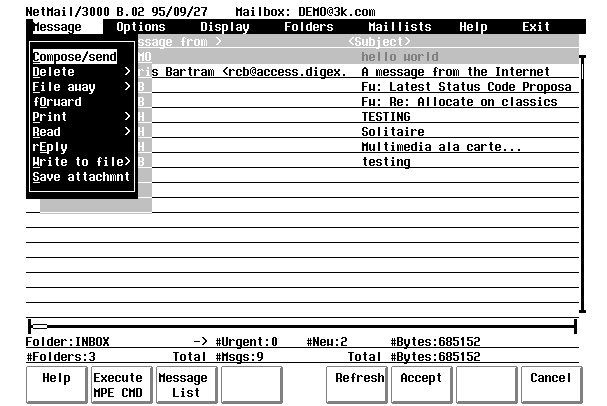
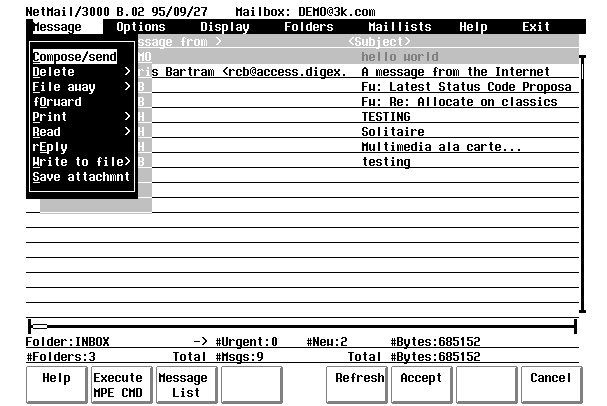
NetMail/3000 is the only standards-based electronic mail system for the HP 3000 line of business systems. Designed from the beginning to operate in a mixed environment, and adopting the most common electronic mail protocols in existence, NetMail/3000 provides a solution for companies ranging from single-system HP 3000 based environments, to large heterogeneous environments with hundreds of hardware platforms and dozens of existing electronic mail systems. Priced independent of hardware platform and licensed with an unlimited number of mailboxes per system, NetMail/3000 truly provides an electronic communications solution that can grow with any organization.
The full NetMail/3000 package includes a user interface (or UA - User Agent) which provides terminal and PC emulator users with access to their electronic mail with dozens of powerful but easy-to-use features to make your electronic communication more productive and effective. This newly-redesigned user interface gives you the choice of a command-line based interface, or a full menu-driven interface complete with pull-down menus and pop-up windows. Best of all, the features are designed to work on HP terminals (or PC packages emulating HP terminals), as well as many common non-HP terminals.
NetMail/3000's user interface provides the basic facilities to send, read, delete, and print electronic mail messages, but that's only the beginning. It also provides sophisticated message management capability including user defined mail folders, an Internet style message reply command, message forwarding, saving to disc (host or PC), user defined mailing lists, public mailing lists (bulletin boards), Internet style signature files, user-defined new-message notification, user-selectable message editors, support for spell checkers, user-defined passwords per mailbox, support for foreign languages, many configurable options to define message listings and displays, context sensitive on-line help, the ability to access a mailbox from multiple logons, and some unique and powerful multimedia capabilities for users using WRQ's Reflection for Windows.
NetMail is a "SMART" mail server - meaning it fully supports all DNS (nameserver) lookups itself - it doesn't require that you pipe all your organizations e-mail through an Internet providers (or someone else's) mail server for final delivery. This eliminates one more possible point of failure during Internet mail delivery.
In NetMail/3000's user interface, you are presented with a listing of mail messages in whatever folder you select (INBOX being the default folder). You merely point to a message you want to read (using the arrow keys on your keyboard) and hit the "RETURN" key to read it. The message will be displayed for you, pausing every page if selected (one of the user-selectable options). In the listing, new (or unread messages) are marked with a "NEW" designation in the left margin. At the command line, "READ @" can be used to read all messages, or "READ @NEW" to read all new messages. In the menu interface, the read command can also be selected under the "Message" heading on the main menu bar, and you can select "current", "all", "all new", or "all tagged" messages to be read at once. (Tagging messages is done in the menu interface using the "tag message" function key when you are pointing to the message you want tagged.)
Printing mail is done via the "print" command under the "Message" heading on the main menu bar (in the menu interface), or via the "print" command (in the command line interface). Printed messages go to whatever printer the user has selected; this can be any HP 3000 printer or a local/slaved printer on a PC or terminal.
If there are attachments on the message you read, they will be displayed if they are text; otherwise you will be notified that an attachment exists and will be allowed to save it to disc (on the HP 3000 or PC if using an emulator). If you are using Reflection for Windows and have your PC properly configured, you have the option of letting NetMail/3000 automatically extract the message attachments as you read it, download them to your PC, and launch the appropriate application on your PC to view or manipulate the data. (i.e. if your PC had Excel, and NetMail/3000 encountered an Excel spreadsheet attached to a message, it could extract the spreadsheet, save it on your PC, and launch Excel with the spreadsheet loaded for you.)
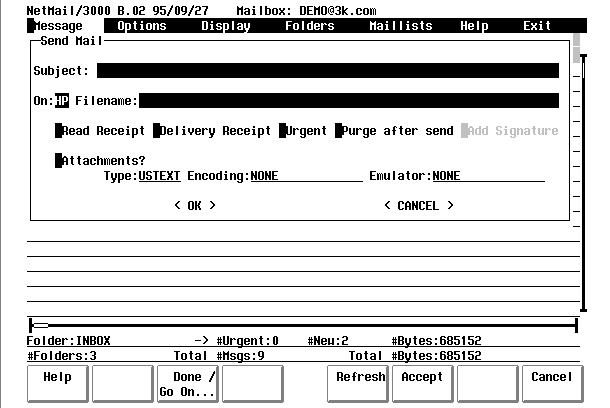
Sending a message in NetMail/3000 first prompts you with a pop-up window as to the file you wish to send (or you can create a new message by leaving the name blank). You are allowed to enter a message subject (optional) and allowed to specify options such as the priority of the message, any return-receipts requested, and the type of file you're sending. Files can be created new with the defined message editor, or can be retrieved either from the host or the PC (if using a terminal emulator). If a new message was specified, the user is then placed in his selected message editor and allowed to compose a message. (We provide a very simple to use full-screen message editor which is set as the default message editor unless the user wishes to select another local editor).
After composing the message (or after entering an existing message's filename in the previous screen) a window pops up asking for the name of a file to attach to the message. You may enter any filename (on the HP 3000, or on a PC if using a terminal emulator), and can specify the type of file (text, binary, etc) from a list, and if it is not a plain text attachment, you will be allowed to specify the type of encoding to use (from a list, with defaults set for you). This form will repeat as long as the filename field is not blank, and you are free to attach as many files as you wish. Once done with attachments, you proceed to the prompt for message recipients.
You will be prompted for the primary recipients (To: addresses), then Cc: recipients, and finally Bcc: recipients. You can enter an Internet style mail address, a local mailbox name, the name of a mailing list you have access to, two slashes (//) to end the prompting, or use the "search" function key or enter a "?" to bring up a selection list of local mailbox names and mailing lists, where you can point to an entry and select it from the list. You can enter as many recipients for a message as you wish, in any combination of remote or local users.
NetMail/3000's multimedia capabilities are truly unique in the HP 3000 community. Not only does NetMail/3000 utilize industry standards in sending and handling electronic mail, but it even builds on these standards as well as some sophisticated capabilities provided by WRQ's Reflection for Windows terminal emulator to allow NetMail/3000 users to send and receive messages with any type of attachments. NetMail/3000 allows users of most HP 3000 terminal emulation packages to automatically include files from their PC or Mac, as well as automatically saving messages (or attachments to messages) to their PC or Mac. Truly unique among HP 3000 software packages though, is NetMail/3000's capability to automatically pick out message attachments that the user's PC can process (sound, video, graphics, executables, or application data files like spreadsheets) and automatically download the attachment for you AND invoke the appropriate application with the data loaded (this feature is currently only available to users of WRQ's Reflection for Windows emulator).
Users can select from user defined options such as; enabling spell-checking on messages, selecting the message editor of choice (from a list defined by the administrator), selecting an Internet-style signature file to be appended to messages, setting the level and type of new message notification they will receive (while logged on; including options for function-key overlaid messages), selecting the language they choose for the interface (from the language catalogs available), disable automatic read-receipts on incoming messages (if allowed), specify that only minimal heading information be displayed on messages (other Internet headers are suppressed), enable display pauses so messages pause every 23 lines while being read, turn on the automatic processing of multimedia message attachments when read, turn on verification prompting when deleting messages, define whether all or only new messages are listed, select the printer to use when printing messages (including system printers or local slaved printers), and set their own passwords on their mailbox (if allowed by the administrator).
NetMail/3000 is also unique in the e-mail world for it's advanced mail filtering capabilities. NetMail includes built-in filters which you can enable to prevent most "SPAM" (unsolicited commercial e-mail - or ads) from getting into your (and your coworkers) inboxes! You can even "subscribe" to 3k Associates free e-mail filtering update service - another service unique in the e-mail world.
NetMail/3000's administrative features are all managed via a menu-based program that controls all aspects of the mail system. Creation and access to user mailboxes, as well as the establishment of default settings for those mailboxes are done via this program. Global options such as time-zone, security settings, character set options, selection of the mail host name, designation of the primary nameserver, selection of a mail administrator, and settings controlling the number of server processes to utilize are all designated in a simple menu. Another menu designates defaults when creating subsequent mailboxes. Menu options exist to create and edit mailboxes, to enter systems and network addresses (without having to modify system configurations), to create and maintain mailing lists, to define message editors you want to make available, and to configure the HPDesk gateway (if present). The maintenance program also provides status screens to display the status (capacities and fullness) of the mail database, and to monitor messages queued up for outbound delivery.
Some special options include the ability to designate that mail to designated mailboxes be routed to system printer(s), spooler-based fax delivery packages, to another mail system, appended to an existing MPE file, or "piped" to user-defined MPE scripts. Users can be allowed (or prevented) from using MPE commands from within NetMail/3000, and can be allowed or disallowed from sending urgent messages, and allowed or disallowed from disabling automatic read-receipts on their incoming messages.
NetMail/3000 includes an on-line, context sensitive help system. In the menu system, the user can select the "HELP" function key at any point to get information and instructions on the options available. In many cases, selections are displayed as pick lists, so the user need only scroll through the list to pick the appropriate option. With menu choices for all available commands, looking up commands in the manual is almost entirely unnecessary. By selecting any option and hitting the "HELP" key, options and use of the selection are displayed on screen. Even the new maintenance program allows the administrator to place a "?" in any field on the screen to get specific assistance on the options available for that field, or can request guidance on the overall use of the screen currently displayed.
3k Associates provides technical support via e-mail, fax, and telephone.
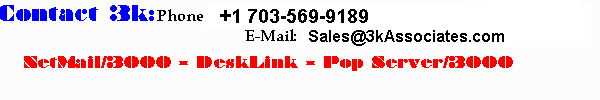
Back to 3k Associates' home page.